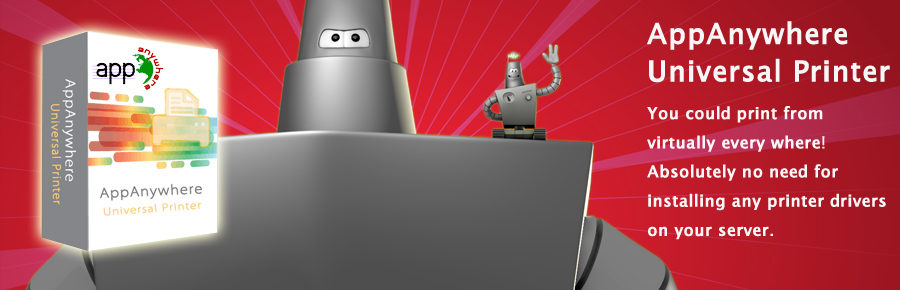AppAnywhere with Universal Printer
Advanced printing option: Appanywhere Universal Printer
The Appanywhere Universal Printer option offers you the freedom to print documents from any place and from any PC.
How does it work? - When you select Appanywhere Universal Printer, the document to print will automatically be converted into a headless PDF file and this headless PDF file will be is automatically pushed to the user workstation and prints to the default printer (or the printer of choice). Because Spectra Appanywhere is based on fast Virtual Channel connections, the Universal Printer does an excellent job of not requiring to map any local printers.
There are 4 advanced printing options in the Universal Printer feature:
- Local PDF Preview: the document will be pushed and the Local PDF Reader will be opened automatically with the generated PDF file. The user will be free to print it or to save a copy on his local disk drive. The local PDF reader will be used to preview the document and any of them can be selected. At least one PDF reader needs be installed (Acrobat Reader, Foxit, Sumatra, etc.) on the Local PC.
- Printing on the User's Local Default Printer: The document will be automatically pushed to the user's local default printer. The local printing driver is included in the Appanywhere connection client. No setting is required on the Local computer to print on the default printer.
- Select a Local Printer: The user will select one of the suitable printers installed on the PC. For example, he may select his local deskjet printer for his on-going prints but he will prefer to select the first floor shared fast color printer to print his monthly reports. The local printing driver is included in the Appanywhere connection client.
- Streaming mode on the Default Printer: For large documents, the PDF file is split into 2 pages per transfer / print process. As a result, a 500 pages document will quickly start to print and the user will not have to wait for the 500 pages to be pooled on the client PC and then the print is started. This also results in the saving of time and bandwidth.